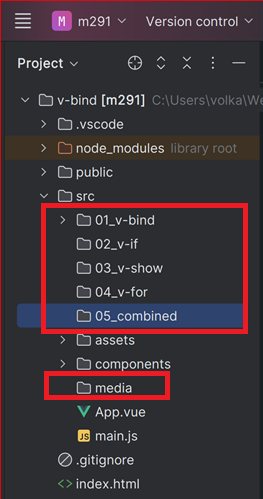LU05.A20 - Knowledge Transer to Webstorm
Pre-requisites
- Work type: Individual
- Means of aid: only teaching materials, no websearch, no use of ai.
- Timeframe: 70 Minutes
- Expected result: TheVUE-Script 2 to 18 are transfered to Webstorm in the required directory structure.
Learning objectives
- Know how to write and execute a VUE SFC in Webstorm
Source
You can take your solutions from assigmnent 2 to 18. Elsewise download the official solutions from the solution page of the assignment, but add the insight to the code as source code comments.
Assignment
Programming within an emulator e.g. W3School | VUE is nice, but not really programming. Thus, we need to transfer our script to the Webstorm code-ditor. Please note, that this assignment is noot only a mere task, but also a preparatory work for the LB2.
- Create a directory media and safe the requiered images in it.
- Transfer your solutions from the assignments 2 to 18 to the Webstorm code-editor
- Remember a simple best-practise: Test every script before proceeding with the next one.
- Use the following directory structure
- 01_v-bind: assignment 2 - 6
- 02_v-if: assignment 7 - 11
- 03_v-show: assignment 12 - 14
- 04_v-for: assignment 15 - 17
- 05_combined: assignment 18
- Make sure, that each solution is properly named after the assignment (e.g. lu05.s10.html) and the name of the assignment is displayed as <h1>
- Delete all unnecessary code-parts.
- Test the correctness of the transfer by executing the script (Browser Button on the right upper corner of the window).
- if not already done, add comments as HTML or JS notation to note down important insights to your code